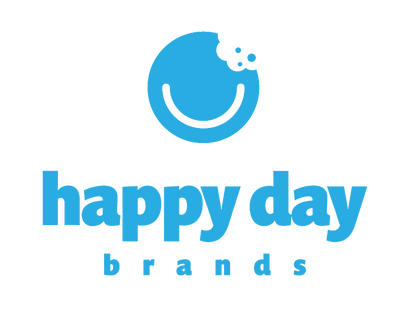SUBSCRIPTION LOGIN HELP
need help managing your subscription?
Follow these steps, or if you are in a hurry, email us to do it for you!

To get started, open a second window (click here) so you can follow along as we go through the steps.
Select the LOGIN button in the upper right corner of our website (on mobile in the dropdown menu on the left).

Wait for the subscription NEED HELP prompt under the login and press “Click here”

Enter the same email address you used when you purchased your subscription and click “Get subscription login”.

You will get an email from Happy Day with a link to manage your subscription (check your junk mail if you don’t see it).

You will be taken to your subscription dashboard when you click the link.

From your subscription dashboard navigation bar, you can change your delivery options, look at your history and manage your address and payment methods.
Note: The Happy Day Brands store navigation does not work on your desktop while in this subscription dashboard. You can browse additional products available for subscription by clicking “ADD A PRODUCT,” or you can LOGIN to the store or click the Happy Day logo for one time purchases.

Creating a Happy Day store account, will make it even easier to manage your subscription. Feel free to click “LOGIN” to create a new account, or retrieve your store password.

Once you are logged in to the store, the upper right corner will say “MY ACCOUNT.” As long as you use the same email address, your subscription dashboard and Happy Day Brands store account with sync and you will see your subscription dashboard. You can click Manage Subscriptions under your name to get back to your subscription dashboard.
Contact us with any questions or help accessing your account, resetting your password or creating a new account.